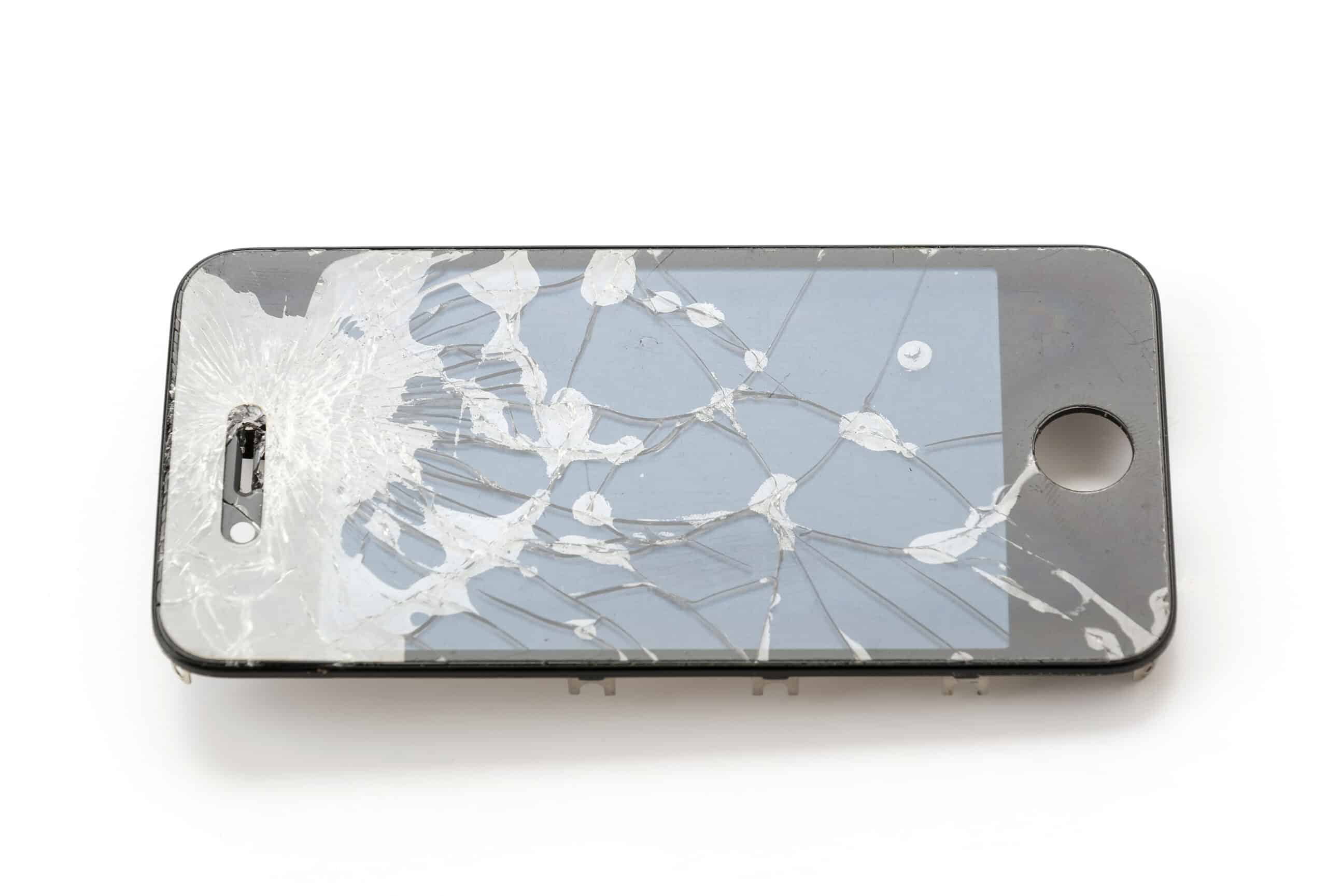
Cracked screen protectors look horrible, but that’s not the only disadvantage. They can interfere with your phone’s performance and lead to more serious damage. If your screen protector has suffered a fall or has slowly worn out over time, knowing how to remove it safely is very important. In this blog, we will explain why cracked protectors need attention, explore whether you should handle the removal yourself, walk you through the correct removal method, and help you decide when to turn to the professionals for help.
Why Removing a Cracked Screen Protector is Important
Removing a cracked screen protector as soon as possible is essential for maintaining your phone’s functionality and safety. While it might seem like a minor inconvenience, a broken protector can lead to bigger issues if neglected. Let’s break down the key reasons why careful removal matters.
Improved Visibility
When your screen protector is cracked, it becomes more difficult to view content on your device clearly. Cracks create distracting lines that can block your screen and interfere with reading, watching videos, or navigating apps. If you are constantly adjusting the angle of your phone or squinting to see through the damage, that’s a clear sign it’s time to remove the protector.
Preventing Further Damage
A cracked screen protector can do more harm than good if it’s not removed. The cracks may cause additional pressure on the phone’s actual screen, which could lead to screen damage. Worse, fragments from a shattered protector might scratch the display if they shift. Leaving a damaged protector in place only increases the risk of more costly damage down the line.
Touchscreen Functionality
Your touchscreen may stop responding accurately when a cracked protector is in the way. Since smartphones rely on responsive touch input for almost everything, a damaged protector quickly becomes more than just a cosmetic problem. Removing it helps restore the original sensitivity of your screen.
Resale Value
If you plan on selling or trading in your phone in the future, keeping it in good shape matters. A cracked screen protector gives off the impression that your phone was not well cared for, even if the actual screen underneath is fine. Removing it and replacing it with a clean protector can boost your phone’s presentation and value.
In addition to these issues, leaving a broken screen protector on your phone also carries several risks. Sharp edges can cut your fingers during regular use. Pieces of broken glass may loosen and fall off. Dust and debris can sneak into cracks and settle between the protector and the screen. All of these lead to a less functional device and a higher chance of long-term damage.
Should You Remove a Cracked Screen Protector Yourself?
Removing a screen protector may seem easy enough, but it’s not always as straightforward as it looks. There are benefits to doing it yourself, but there are also some crucial risks you need to consider first.
Pros
One of the most appealing aspects of DIY removal is saving money. You won’t have to pay for professional labor, and, if you already have tools at home, the process becomes even more accessible. Another advantage is the convenience of immediate action. If you notice your screen protector is cracked, you can remove it right away instead of waiting for an appointment or visiting a repair shop.
Cons
While DIY methods might save you time and money, they can also lead to accidental damage. If you use too much force or the wrong tools, you could scratch the screen or damage it. Another concern is personal safety. Cracked protectors can splinter, creating sharp glass pieces that may cause cuts or splinters if you are not careful. Without the right tools and precautions, the risks can outweigh the benefits.
Removing a Cracked Screen Protector: A Step-by-Step Guide
If you decide to remove your screen protector yourself, make sure you follow a cautious and methodical approach. Here is a step-by-step guide that helps minimize the risk and improve your results.
Turn Off your Device
Start by shutting down your phone completely. This prevents accidental touch input and protects your device if anything goes wrong during the removal process.
Gently Lift One Corner
Use a thin object like a toothpick or your fingernail to carefully lift an edge of the screen protector. Avoid using metal tools, which can scratch the screen. Once the corner is slightly raised, slowly peel it back. Work slowly to prevent the protector from breaking into more pieces.
Apply Heat (If Necessary)
If the protector is firmly stuck or has been in place for a long time, applying gentle heat can help loosen the adhesive. Use a hairdryer on low heat and wave it across the screen for about 15 seconds. This softens the glue and makes removal easier.
Use Tape to Hold Broken Pieces Together
If the screen protector has shattered or is breaking apart during removal, use clear tape to hold the cracked pieces together. Place a strip of tape across the protector before removing it. This helps you pull the entire protector off in one go and prevents tiny shards from falling off.
Clean the Screen Thoroughly
Once the protector is removed, there will likely be dust, adhesive residue, or fingerprints on the screen. Use a microfiber cloth to wipe it clean. Avoid using water or alcohol-based cleaners directly on your phone.
Be Patient and Cautious
Rushing the process can lead to mistakes. If the screen protector is not coming off easily, stop and reassess rather than forcing it. Applying too much pressure may crack the screen or leave scratches behind. Take your time and work with care.
When to Choose Professional Cracked Screen Protector Removal Services
There are situations where removing the screen protector yourself just is not worth the risk. If your screen protector is shattered into multiple pieces, it’s safer to bring it to a repair professional. Shattered protectors often splinter and break apart further during removal, creating sharp fragments that are difficult to manage.
Another reason to choose professional help is your phone’s warranty. Some warranties can be affected by DIY repair attempts or damage caused during the removal process. If your phone is still under warranty coverage, it’s best to let a professional handle it. If your phone screen is already cracked or damaged underneath the protector, DIY removal could worsen the issue.
Removing a screen protector from a broken screen adds pressure to weak spots, which can lead to additional damage. If the protector is tightly adhered to the screen and the edges won’t lift easily, it’s a sign that you will need specialized tools to avoid damaging your device.
Benefits of Professional Cracked Screen Protector Removal
Choosing professional services for cracked screen protector removal brings several benefits that go beyond convenience. Here is what you can expect when you leave it to the experts.
Safe, Damage-Free Process
Phone repair professionals are trained to remove screen protectors without harming the device underneath. They use tools designed specifically for electronics and understand how to manage delicate components. This means your screen will remain intact, free from scratches, and safe from accidental damage during removal.
Fast, Hassle-Free Service
You don’t need to spend hours figuring out how to remove a stubborn protector. Professional technicians can complete the job efficiently, saving you time and frustration. Many repair shops, like ours, offer same-day service for screen protector removal, so you can walk in with a problem and leave with a clean screen.
Screen Inspection and Cleaning
When you bring your phone in for screen protector removal, you get more than just a quick repair. Experts inspect the screen underneath for signs of damage and clean it using professional-grade solutions. This gives you peace of mind knowing your device is in good shape before a new protector is installed.
New Screen Protector Installation
Most repair shops will offer to install a new screen protector after removing the old one. They use precise application techniques to make sure there are no bubbles, misalignments, or dust particles trapped underneath. You will leave with a screen that looks great and is also protected against future damage.
Avoid Costly Screen Repairs
Accidental screen damage during a DIY attempt can lead to expensive repairs. By trusting the pros, you reduce the chance that you’ll need more extensive fixes. Professional removal protects your investment and keeps repair costs to a minimum, especially if your phone is a high-end model with a delicate screen.
Need Help Removing a Cracked Screen Protector?
If your screen protector is cracked and you are not sure what to do next, let us help. At Cell Phone Hospital, we offer safe, professional cracked screen protector removal for all phone models. You don’t have to struggle with stubborn edges or risk damaging your device. Our experienced team at the Cell Phone Hospital is ready to handle it for you, and we can install a new protector on the spot if needed. Stop by our store for a free inspection.
Frequently Asked Questions (FAQs)
Yes, you can remove a cracked screen protector without tools by gently lifting a corner with your fingernail. If the edges are stubborn or the glass is shattered, you might struggle to get a grip safely. In that case, using a piece of tape can help lift it more securely.
It’s safe to use a hair dryer as long as you keep it on a low heat setting and don’t hold it too close to the screen. The warm air softens the adhesive underneath the protector, making it easier to lift. Only heat the area for 15 to 20 seconds and let it cool slightly before handling. Too much heat or holding it too close could overheat the phone or damage internal components.
If done carefully, removing a cracked screen protector won’t damage your phone. Go slowly and avoid using sharp objects or force. However, if the protector is deeply cracked or fused to the screen, pulling too hard can lift parts of the actual display or scratch the surface.
The cost of professional cracked screen protector removal is typically affordable, especially when bundled with a new screen protector installation. Prices may vary depending on the condition of the protector and the type of phone.
Yes, you should replace a cracked screen protector as soon as possible. A cracked protector no longer provides complete protection and can even cause damage or allow dirt and moisture to seep through. It also affects screen clarity and touch sensitivity.





