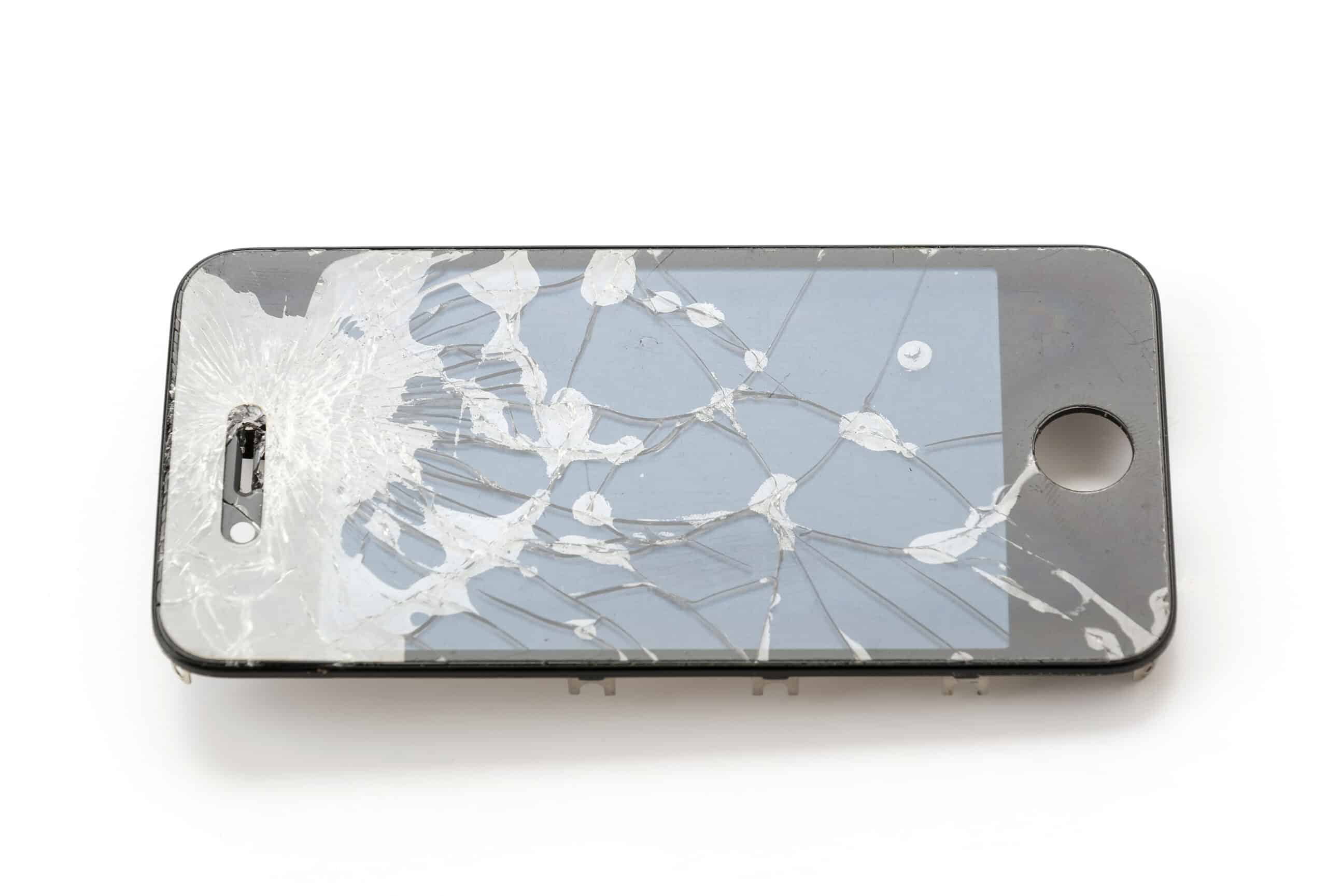How to Fix Your iPhone or Android’s Sound
Nothing ruins your day quite like grabbing your phone to watch a video or take a call, only to be unable to hear the sound. It can be hard to identify why your phone’s sound is not working when it was perfectly fine yesterday. Many people panic when this happens, but fortunately, most sound issues […]
How to Safely Remove a Cracked Screen Protector
Cracked screen protectors look horrible, but that’s not the only disadvantage. They can interfere with your phone’s performance and lead to more serious damage. If your screen protector has suffered a fall or has slowly worn out over time, knowing how to remove it safely is very important. In this blog, we will explain why […]
17 Ways to Maintain Your iPhone’s Battery Health
With multiple apps, features, and settings competing for power—most of which you might not even use regularly—battery health can be challenging to maintain. It’s important to understand the terms battery life and battery lifespan. Battery life refers to how long your device can last before you need to recharge it. Your battery’s lifespan is how […]
What to Do If Your iPhone or iPad Is Dented
If you’ve ever winced at seeing a dent on your iPhone or iPad, you’re not alone. Dented iPhones or iPads are more common than you’d expect, and they’re generally the result of one small drop or impact. In this blog, we’ll discuss everything you need to know about dents on your iPhone or iPad—how they […]
Why is My iPad Charging So Slowly? Common Causes and Fixes
If you’ve noticed your iPad charging more slowly lately, you may feel frustrated whenever you try to use it. This does not necessarily mean that your iPad needs to be replaced. There could be several factors at play, some of which you can easily address yourself. This guide will provide some reasons why your iPad […]
10 Ways to Fix Your Tablet When It Won’t Charge
Is your tablet refusing to charge even after multiple attempts? If so, you’re not alone. Many tablet users experience charging issues even when the device seems to be plugged in properly. These can be a result of faulty charging cables, adapters, or charging blocks. Sometimes, charging issues can be resolved with simple troubleshooting, but in […]